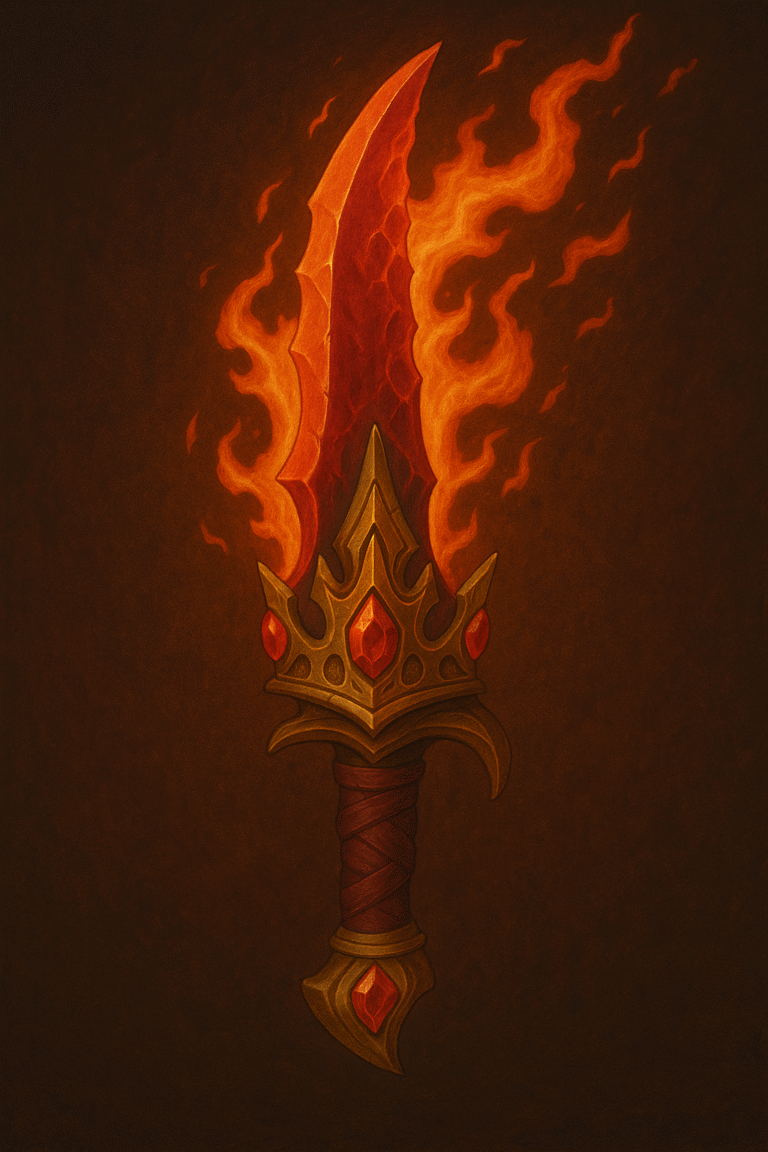Accept Payments with WooCommerce: A Complete Guide for Online Stores
If you’re setting up an eCommerce store with WordPress, WooCommerce is probably at the top of your list. It’s flexible, powerful, and integrates easily with a wide range of tools. But one of the most important steps is figuring out how to accept payments with WooCommerce.
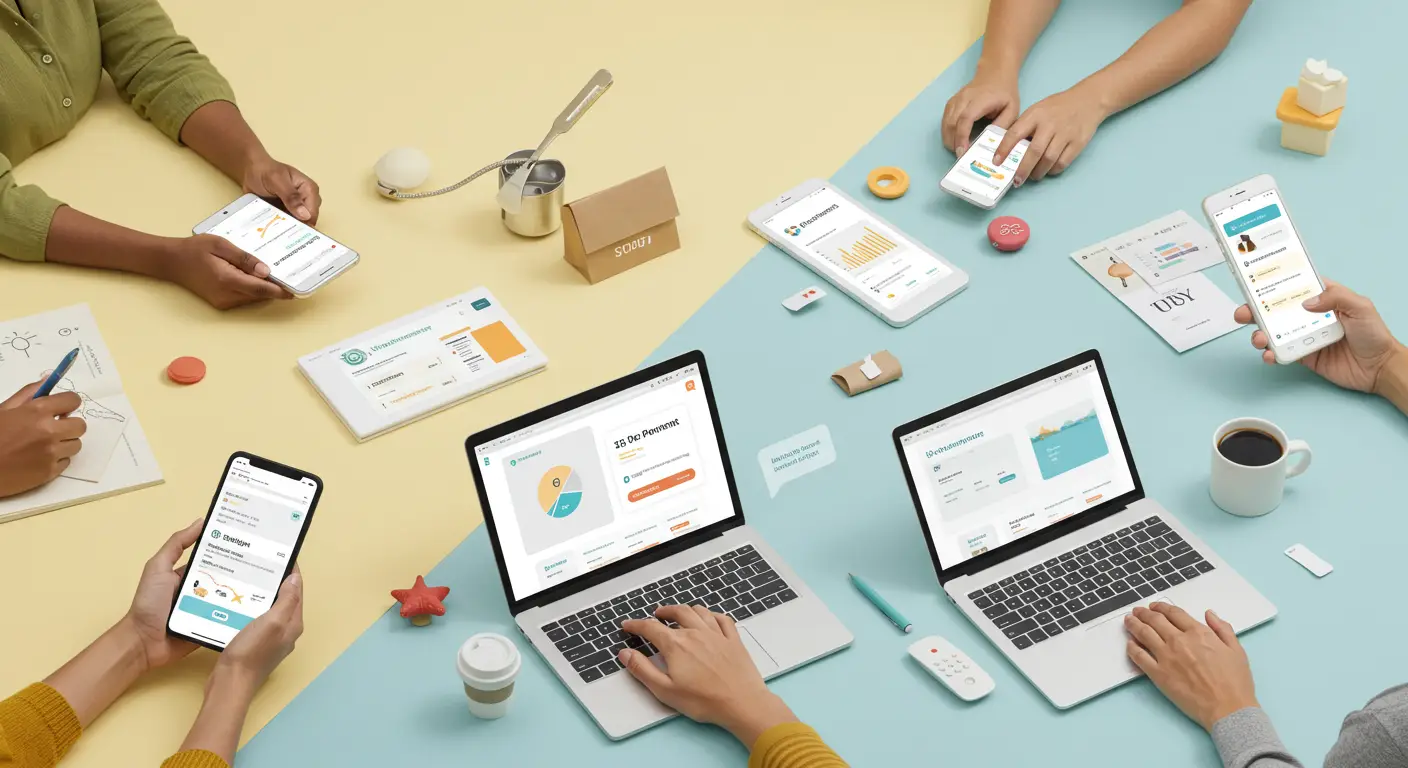
This guide walks you through your options, what to look out for, and how to get started without any confusion.
What Is WooCommerce?
WooCommerce is a free plugin that turns any WordPress site into a full-featured online store. It helps you list products, manage inventory, calculate shipping, and—most importantly—accept payments.
To start selling, you need to connect it to one or more payment methods. That’s where things can get tricky if you’re new to eCommerce.
How to Accept Payments with WooCommerce
To accept payments with WooCommerce, you need to:
- Choose a payment provider or gateway
- Install the plugin or extension for that gateway
- Configure the settings (API keys, currencies, etc.)
- Test the checkout process
- Go live and start collecting payments
Some plugins offer simple setup flows. Others may require extra configuration or developer support. But the core idea is the same: WooCommerce connects to a service that handles payments.
Payment Methods Available in WooCommerce
When setting up payments in WooCommerce, it’s tempting to offer every option under the sun—but the smartest approach is to focus on what your customers actually use. Payment preferences can vary by region, device, and even age group, so choosing the right mix matters for both cost-efficiency and conversion rates.
Here are the key options WooCommerce supports, often through dedicated plugins or extensions:
- Credit and debit cards: Still widely used and familiar to most shoppers, especially in the US and UK. However, they come with higher processing fees and potential chargebacks.
- Pay-by-bank (open banking): A fast-growing alternative that’s especially popular in Europe. With solutions like the Noda plugin, customers pay directly from their bank accounts—no card numbers, no app switching. This method offers lower fees, instant settlement, and zero chargebacks, making it a powerful tool for merchants looking to cut costs and speed up cash flow.
- Mobile wallets (e.g. Apple Pay, Google Pay): A frictionless option for mobile-first users. These wallets are increasingly popular worldwide and help reduce cart abandonment with one-tap payments.
- Bank transfers: More common in B2B or high-ticket purchases. These can be manual or automated, depending on your setup.
- Buy now, pay later (BNPL): A favourite among Gen Z and Millennials. WooCommerce supports leading BNPL providers like Klarna and Afterpay. Useful for boosting sales, especially in fashion and electronics, but comes with higher merchant fees.
- Cash on delivery: Still relevant for local services or deliveries in areas with low digital payment adoption. While operationally clunkier, it may be essential in specific markets.
- Payment links or QR code checkouts: Great for omnichannel setups or businesses that sell via chat, email, or offline channels. Customers scan a QR code or click a link to pay securely through your WooCommerce backend.
You don’t need to offer everything at once. Start with 2–3 well-chosen methods based on where and how your customers shop, then adjust as you grow.
Accepting Pay-by-Bank in WooCommerce
Open banking was introduced in Europe under the PSD2 regulation to increase competition and innovation in financial services. It required the big banks to open up access to customer accounts through APIs.
PSD2 created the foundation for pay-by-bank (also known as account-to-account or A2A payments), where money moves directly from the buyer’s bank account to the merchant, without relying on card networks.
For e-commerce merchants, this offers a faster, cheaper, and more secure way to accept payments. There are no card numbers to enter, no middlemen taking cuts, and no chargebacks to worry about. Customers simply select their bank, log in securely, and approve the transaction.
In WooCommerce, you can accept pay-by-bank by installing a plugin from a provider that supports open banking. Key advantages of pay-by-bank for WooCommerce merchants include:
- Lower fees (no interchange or scheme costs)
- Faster settlement, often same-day or instant
- Improved conversion, with a smooth, mobile-friendly flow
- No chargebacks, reducing risk and admin overhead
Popular Ways to Accept Payments with WooCommerce
WooCommerce gives you several flexible ways to accept payments, whether you’re just starting out or scaling a global storefront. The right setup depends on your region, business model, and customer base.
WooCommerce Payments (WooPay)
This is WooCommerce’s native solution, built directly into the dashboard for easy setup. It supports major credit and debit cards and offers integrated reporting and payout tracking.
It’s ideal for merchants who want a simple, all-in-one option with minimal configuration. However, it doesn’t yet support pay-by-bank (open banking) or many alternative payment methods, and availability may be limited in some regions.
Third-Party Payment Gateways
WooCommerce supports dozens of external payment providers via dedicated plugins—over 70 are available in their extension marketplace. These third-party gateways often provide added benefits like open banking payments, multi-currency support, faster or same-day settlement, more advanced fraud protection, and access to localised payment methods (e.g. SEPA, iDEAL, or Pix).
Manual Payment Methods
For B2B sales, custom orders, or niche services, WooCommerce also supports manual options like bank transfers, emailed invoices, or offline payments.
While they require more follow-up and admin work, these methods can be a good fit when payment terms vary or when dealing with high-value items. You can also send secure payment links or use QR code checkouts for omnichannel flexibility.
What to Look for in a Payment Gateway
When choosing how to accept payments with WooCommerce, look for a provider that offers:
- Easy integration with WooCommerce: Ideally through a dedicated plugin—like Noda’s pay-by-bank extension—so you don’t need custom development.
- Transparent pricing (no hidden fees): Look for clear breakdowns of setup, monthly, and transaction costs. Avoid providers that add charges for refunds or currency conversion without warning.
- Fast settlement to your bank account: Some gateways offer next-day or even instant payouts, which is helpful for managing cash flow—especially for marketplaces or seasonal businesses.
- Local payment support in your target market: Options like iDEAL in the Netherlands, SEPA in the EU, or UPI in India can improve conversion rates with local buyers.
- Secure checkout with anti-fraud protection: Features like 3D Secure, smart fraud filters, or biometric authentication help protect both you and your customers.
- Options for recurring payments or subscriptions: Useful for SaaS, memberships, or donation models—look for built-in tools or integrations with WooCommerce Subscriptions.
The right provider should match your business goals, customer preferences, and growth plans—without adding unnecessary complexity.
Learn about Imogen Lucie on XXBRITS UK.
Tips to Optimise WooCommerce Payments
- Offer familiar local payment methods: Payment preferences vary by country—e.g. iDEAL in the Netherlands, BLIK in Poland, or Pay-by-Bank in the UK—offering local options builds trust and boosts conversion.
- Keep the checkout clean and fast: Limit form fields, avoid clutter, and guide users clearly through the steps—friction slows down decisions and increases abandonment.
- Avoid too many redirects (customers may drop off): Redirects to external sites or clunky bank pages can break the flow—use embedded or streamlined payment methods where possible, like pay-by-bank plugins with smooth handoffs.
- Display trust signals like SSL and security badges: Small visual cues like padlock icons, payment logos, and “secure checkout” text reassure hesitant buyers, especially first-time customers.
- Test the flow on mobile devices: Many users shop on phones—make sure buttons are easy to tap, load times are short, and all payment methods work seamlessly on mobile.
Every improvement helps reduce cart abandonment and increase conversions.
How to Accept Payments with WooCommerce Internationally
Selling across borders adds complexity, so it’s important to choose a payment provider that can handle the details. Look for one that:
- Supports multi-currency transactions: Let customers pay in their own currency—e.g. EUR, USD, GBP—to reduce friction and increase trust at checkout.
- Offers language localisation at checkout: A translated interface boosts conversions, especially in non-English-speaking markets. Even basic localisation helps users feel more confident.
- Converts currency conversion fairly: Some gateways add high margins to FX rates. Look for providers with transparent, competitive conversion fees—or let customers choose the currency.
- Meets compliance for the regions you sell in: From GDPR in Europe to PCI DSS globally, your provider should help you stay on the right side of regulations.
- Offers local IBANs or payout options: Some providers let you receive payments via local bank accounts in different countries, which can speed up settlement and reduce cross-border fees.
Planning for international payments early on makes global growth smoother—and avoids costly surprises later.
Final Thoughts on WooCommerce Payments
Learning how to accept payments with WooCommerce is a key part of running a successful online business. With the right setup, you can offer fast, flexible, and secure checkout options your customers trust.
Start simple, choose a trusted provider, and expand your payment options as your store grows. The result? Better conversions, smoother operations, and happier shoppers.